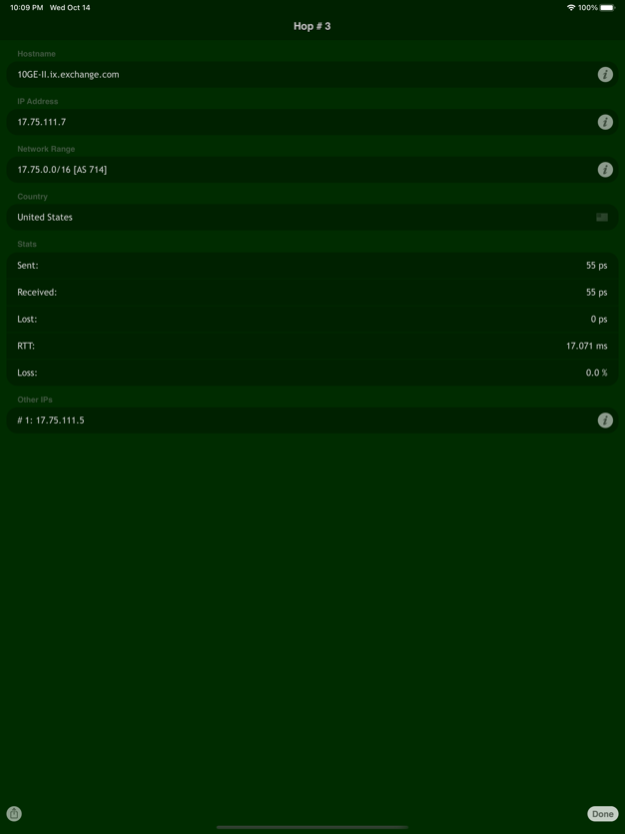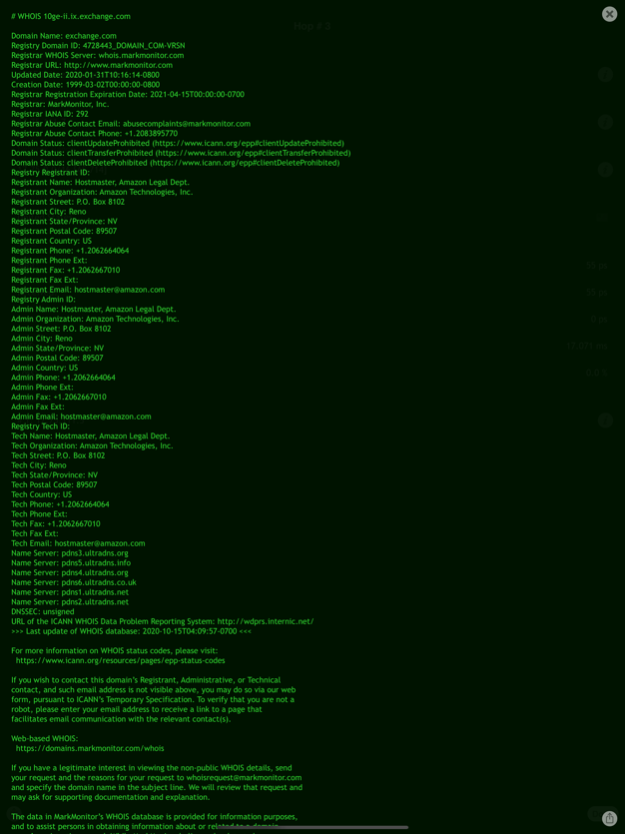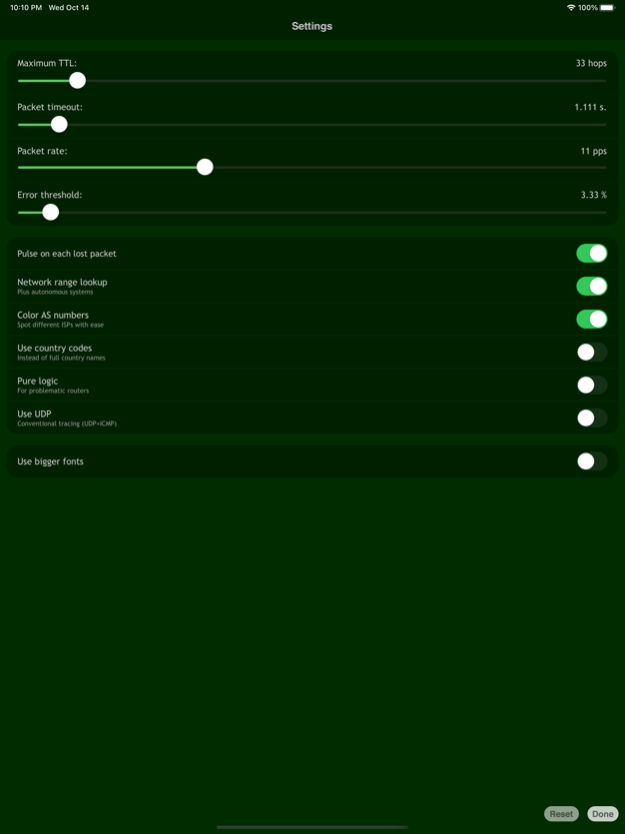Nice Trace - Traceroute 1.11
Paid Version
Publisher Description
Keep your network under control with Nice Trace - the most advanced traceroute app for iOS. The tool traces the route to the host in the Internet using easy, user-friendly interface and animations. You will immediately get information about any possible bottlenecks and problems since Nice Trace never stops working. It continues to monitor the whole path to the network resource in real time and keeps you informed.
The specially designed asynchronous algorithm lets Nice Trace quickly pass through problematic hops not hanging on them, thus increasing the speed. Now you can reach the destination host fast like never before.
FEATURES
- Real-time path monitoring with packet loss detection
- Easily spot possible network bottlenecks
- Country of origin detection of the network owner
- Network range and AS number lookup
- WHOIS hostnames, IP addresses, ASNs
- E-mail trace results
- Ultrafast asynchronous network I/O
Displays hops information (when available):
- IP address
- Reverse hostname (PTR DNS record)
- Autonomous system (AS) number
- Country of the network owner
- Average packets round trip time (RTT)
- Counts of packets that were sent and received
- Percentage of the packet loss
- IP network range (in hop details)
- Other hops IP addresses and hostnames (in hop details)
DEMO VIDEOS
http://j.mp/nicetrace_vids
MORE GREAT APPS
· Spyglass - augmented reality & GPS navigator
· Scany - Wi-Fi/LAN network scanner
Nov 7, 2022
Version 1.11
- Compatibility improvements and bug fixes
About Nice Trace - Traceroute
Nice Trace - Traceroute is a paid app for iOS published in the System Maintenance list of apps, part of System Utilities.
The company that develops Nice Trace - Traceroute is Pavel Ahafonau. The latest version released by its developer is 1.11.
To install Nice Trace - Traceroute on your iOS device, just click the green Continue To App button above to start the installation process. The app is listed on our website since 2022-11-07 and was downloaded 44 times. We have already checked if the download link is safe, however for your own protection we recommend that you scan the downloaded app with your antivirus. Your antivirus may detect the Nice Trace - Traceroute as malware if the download link is broken.
How to install Nice Trace - Traceroute on your iOS device:
- Click on the Continue To App button on our website. This will redirect you to the App Store.
- Once the Nice Trace - Traceroute is shown in the iTunes listing of your iOS device, you can start its download and installation. Tap on the GET button to the right of the app to start downloading it.
- If you are not logged-in the iOS appstore app, you'll be prompted for your your Apple ID and/or password.
- After Nice Trace - Traceroute is downloaded, you'll see an INSTALL button to the right. Tap on it to start the actual installation of the iOS app.
- Once installation is finished you can tap on the OPEN button to start it. Its icon will also be added to your device home screen.